IP phones are the endpoints of a telephone system using VoIP technology. IP phones are often referred to as VoIP or SIP phones.
Although everyday users look and act just like traditional phones, IP phones bring in a variety of extra features and functionalities. IP phones offer the flexibility to be used in any location with an available internet connection.
This article will take a closer look at the types of IP phones – their features and the situations when they are the right choice to be used.
The IP phones you choose should depend particularly on your business needs.
A discussion with the VoIP provider on some compatibility issues is strongly recommended. The IP phones must support the same protocols and codecs the provider’s telephone system uses. The SIP protocol is a commonly used protocol by VoIP providers, and most IP phones support it.
Table of Contents
Types of IP phones:
IP phones come in a variety of types and appearances. They are also based on different operating systems.
Desk IP phones look and behave like traditional analog office phones, although they use VoIP technology.
A softphone can be installed on multiple devices. This way, one phone number can be set on multiple devices. A softphone can also be integrated with third-party software, which broadens the range of extra features the softphone can offer.
The conference phone has two or more microphones to serve more attendees in the conference room. It can connect participants situated in three or more different locations.
Video calls are a feature of the advanced models of VoIP phones. Softphones usually possess video features as well, using the device’s camera.
DESK PHONES:
Desk IP phones, or hard phones, are used as traditional office phones on a user’s desk. They are designed to be reliable and easy to use. They usually have a standard set of functionality buttons, similar to analog desk phones. So the staff can adjust to using the VoIP technology in practically a very short time.
Desk phones are your best choice in case:
- your employees work permanently in the office
- the employees are not tech-savvy and prefer the well-known buttons interface
- your employees make multiple daily calls, for instance, working in a call center.
WE RECOMMEND:
POLYCOM VVX 601

PROS:
- reliable for intensive phone communication
- perfect sound quality
- touch screen that makes the phone easy to work with
- multiple connectivity options
- can be connected to an external camera
CONS:
- expensive
- could use a bigger screen
MAIN SPECIFICATIONS
- 4.3-inches (480 x 272 px) touch color screen
- Polycom® HD Voice™, Polycom® Acoustic Clarity™ technology
- built-in Bluetooth, dual USB ports (2.0 compliant)
- two-port gigabit Ethernet switch, PoE-compatible
- up to 16 SIP accounts
CHEAPER ALTERNATIVE:
YEALINK SIP-T46S

PROS:
- easy-to-use interface with a rich-color TFT display
- excellent HD audio quality
- the USB port can be used for Bluetooth dongle, Wi-Fi dongle, or USB recording
- 10 multi-functional line keys
CONS:
- no touch screen
- does not support video conferencing
MAIN SPECIFICATIONS
- 4.3″ backlit color display (480 x 272px)
- Yealink Optima HD voice, with support for wideband codecs
- EHS headset, USB port, dual ethernet ports (allow connection with the PC or laptop)
- PoE support
- up to 16 SIP accounts
CORDLESS PHONES:
Cordless desk phones use the DECT system to allow moving around in the office while making a call.
DECT (Digital Enhanced Cordless Technology) consists of a base station and the phones connected to it. The base station is connected to the network and one or more phones.
When choosing a cordless phone, consider features like range, battery life, charging time, and additional feature sets.
WE RECOMMEND:
YEALINK W60P
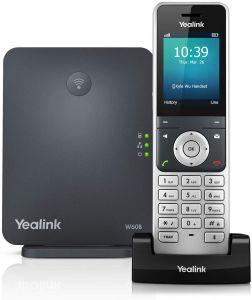
PROS:
- good-sized color screen
- excellent range of the handset indoors and outdoors
- the base station can extend up to 8 handsets
- impressive battery life
- quick charging – 10 min for 2 hours of talk time
CONS:
- buying additional handsets can get expensive
MAIN SPECIFICATIONS
- 2.4-inches 240x320px color screen
- handset range – 50m indoors and 300m outdoors
- the base station can extend with up to 8 handsets
- the base station supports up to 8 VoIP accounts and up to 8 concurrent calls; up to 2 concurrent calls per handset
- connectivity: PoE, 3.5mm headset audio jack
- up to 30-hour talk time, up to 400-hour standby time; quick charging – 10 min for 2 hours talk time
- noise reduction system
CHEAPER ALTERNATIVE:
GRANDSTREAM DP750 DECT BASE STATION + DP720 DECT CORDLESS HD HANDSET

PROS:
- excellent range of the handset to the base station outdoors and indoors
- the base station can extend up to 5 handsets
- excellent battery life – good talk time and standby time
CONS:
- small-sized screen
- the plastic feels cheaper
MAIN SPECIFICATIONS
- 1.8 inch 128x160px color screen
- handset range – 50m indoors and 300m outdoors
- base station can extend with up to 5 handsets
- the base station supports up to 10 SIP accounts from different providers and 5 concurrent calls
- connectivity: PoE, micro-USB connection of the base station; 3.5 mm headset jack
- 320-hour standby time, 14-hour talk time
CONFERENCE PHONES
Conference phones are particularly designed for meetings in a conference room and are usually supplied with two or three microphones. Conference phones improve collaboration for both small conference rooms and executive offices.
Conference phones will improve telephone communication of companies:
- with offices in different locations
- with employees working remotely
- in cases when meetings with business partners are part of the daily routine.
WE RECOMMEND:
POLYCOM TRIO 8800 SKYPE FOR BUSINESS

PROS:
- legendary voice quality
- large color touchscreen
- best for medium-sized rooms; 2 portable microphones can be added to enlarge the range of the microphones
- various connectivity options, including Bluetooth (BYOD approach)
- supports 5-way conference call
- a camera can be integrated
CONS:
- the additional accessories are expensive
MAIN SPECIFICATIONS
- 5-inch color LCD (720 x 1280 px) touch screen
- advanced audio technology with the Polycom HD Voice and the Polycom NoiseBlock
- 3 fixed cardioid microphones
- 20 feet (6 meters) microphones pickup range
- connectivity: integrated wi-fi and Bluetooth (suitable for the BYOD approach), 1 USB 2.0 Type A-compliant and 1 USB 2.0 Micro-B device
- advanced phone features: USB call recording, 5-way conference call
- hybrid registration feature – can be registered on different platforms – Cisco, Microsoft, etc
CHEAPER ALTERNATIVE:
YEALINK CP920

PROS:
- good-sized color display with an easy-to-use touch keypad
- Yealink voice quality thanks to the noise-proof technology
- microphones pickup range is best for small and medium-sized rooms with up to 20 participants
- good connectivity options
- supports 5-way conference meeting
CONS:
- no touch screen
- single ethernet port
MAIN SPECIFICATIONS
- 3.1 inches (248x120px) LCD display with backlight, sensitive touch keypad
- 20 feet (6 meters) microphones pickup range
- connectivity: built-in wifi and Bluetooth, 1 USB port 2.0, PoE
- 5-way conference meeting, USB call recording
*If you are looking for a cordless conference phone, check out the DECT model Yealink CP930.
Choosing the right conference phone typically depends on the employees’ needs and the conference room size.
Compared to conference phones, speakers are a more cost-effective and quite suitable solution for small meeting rooms of up to 5-6 participants. For further information, visit the speakerphones section in our article about microphones.
Extra features and higher audio quality make conference phones an integrated and more convenient solution than speakerphones.
To deliver a seamless conversation, conference phones rely on two main features: 360-degree sound pick-up and high audio quality.
What else to consider? Here is a list of the most important additional features when making a choice:
- Bluetooth connectivity – lets easily pair another Bluetooth device to the conference phone
- call recording – can be beneficial for recalling information mentioned during the conference, solving an argument with a customer, or training new employees
- active speaker – identifies the person who is talking and makes it visible on the phone’s interface
- noise-proof technology – makes calls clearer, without noise distractions
- number of microphones and microphones’ pickup range
The microphones’ pick-up range determines the conference phone’s usability according to the conference room’s size. Conference phones with several movable microphones are also called conference spiders. They can host a larger number of participants and are more flexible to be adjusted to different room sizes. For more information about microphones, check out our article about choosing conference microphones.
VIDEO PHONES
Videophones are advanced desk phones that have video displays and support video codecs.
Video calls contribute to better interoperability and intelligibility during a phone call. The employees working remotely or frequently changing location can better keep in touch with the rest of their colleagues and the company office atmosphere.
Some video phones support video calls but do not possess a camera. So the camera comes as an additional purchase.
WE RECOMMEND:
YEALINK VP59

PROS:
- hard buttons for quick access, easy to use by non-techy users
- combines the functionalities of a phone and an Android tablet
- large touch screen
- HDMI output allows connection to monitors
- Supports 3-party video conferencing, 6-way audio/video mixed conference
CONS:
- the phone is not wall-mountable
- no HDMI input
MAIN SPECIFICATIONS
- Android 7.1 operating system
- 8-inch (1280 x 800px) with 10 points multi-touch screen
- 16 VoIP accounts
- connectivity options: built-in Bluetooth, Wi-Fi, USB port 2.0, USB port 3.0 (used for the camera), PoE, dual-port Gigabit Ethernet, HDMI output
- removable, plug-and-play, adjustable 2MP camera with a privacy shutter, 30fps
- HD sound over the handset and the speakerphone
- supports 3-party video conferencing, 6-way audio/video mixed conference
CHEAPER ALTERNATIVE:
GRANDSTREAM GXV3380

PROS:
- combines the functionalities of a phone and an Android tablet
- large touch screen
- HDMI input and output allow connection to monitors and exchange of data
- Supports 3-way video conferencing, 7-way audio conference
CONS:
- No buttons can be harder to use by the non-techy users
MAIN SPECIFICATIONS
- Android 7.1 operating system
- 8-inch (1280 x 800px) with 10 points multi-touch screen
- 16 VoIP accounts
- connectivity: Bluetooth, Wi-fi, USB port 2.0, PoE, dual-port Gigabit Ethernet, Micro SD, headset jack
- HDMI output to connect to TV monitors in small conference rooms
- HDMI input for sharing content
- 2MP camera with a privacy shutter, 30fps
- HD sound, dual-mic speakerphone
- Supports 3-way video conferencing, 7-way audio conference
If you are looking for an even lower-cost video phone, you can check the previous models of Yealink and Grandstream:
Bear in mind both have a smaller 7-inch screen and no HDMI port.
The Yealink SIP-T58A runs on Android 5.1, and some applications may not be installed or operate properly.
The Grandstream runner-up GVX3370 has a lower resolution 1MP camera.
Video desk phones eliminate the need to have separate equipment for video conferencing.
The telephone software system sets up and hosts the video conference call.
Softphones allow the opportunity for a video call using the device’s camera. The audio and video signals are distinguished so that the camera can be turned on and off.
Some of the newest models of video conference solutions include conference phones with a 360-degree view camera. They provide the opportunity a view of all meeting attendees in the room on several screens.
SOFTPHONES:
Softphones are software applications with the features of a phone. They are an excellent choice for working remotely or in cases of constantly switching locations. They can be installed on multiple devices, so employees can make and receive calls regardless of location.
A softphone can be used in combination with a desk phone. This is very helpful in situations with a high number of phone calls. The softphone software also has the advantage of being integrated with third-party applications, so the employee has more channels of communication with the customer.
ACCESSORIES FOR IP PHONES
- headset
- ATA (Analog Telephone Adapter)
VOIP HEADSETS
The headset is the right solution for call centers and offices where employees must keep their hands free or walk around while making a phone call.
A headset is also the preferred accessory as it provides improved sound quality compared to a microphone with a speaker.
Some of the important features of headsets are: being wireless (connected to the phone using Bluetooth or DECT), stereo/mono sound, noise reduction feature, range, battery life, comfort, voice command, and multiport pairing.
WE RECOMMEND:
JABRA ENGAGE 75

PROS:
- long-range up to 490 ft
- excellent sound quality
- exclusive connectivity options: can connect to 5 different devices – desk phone, softphone, PC, smartphone, analog phone
- lightweight and easy-to-use design – the call-feature buttons and the busy lamps are in the right places
- stereo modification is recommended (can be selected when buying)
CONS:
- It can be expensive for some small businesses
MAIN SPECIFICATIONS
- wireless range – up to 490 ft (150m)
- wireless technology – DECT
- the base has a touch screen
- up to 13 hours talk time
- charging time – 30 minutes for 40% charge, 90 min – for 100%
- multiple connectivity options: Bluetooth up to 2 devices, 2 USB devices, 1 analog phone
- lightweight design
CHEAPER ALTERNATIVE:
PLANTRONICS SAVI 740

PROS:
- excellent audio quality
- lets you switch between 3 connectivity options – desk phone, PC, and smartphone
- very good wireless range up to 350 ft;
- can choose among three customizable wearing styles – ear hook, headband, and neckband
- well designed – very light, and has all the necessary buttons – volume -/+, mute, call answer/end
CONS:
- Battery life can be an issue if the user forgets to leave the headset back in the base station
MAIN SPECIFICATIONS
- wireless technology DECT
- noise-canceling headset
- range up to 350ft
- battery life: up to 7 hours talk time; charge 80% in 1.5 hours
- connectivity options: Bluetooth, USB port, telephone port, headset jack
TELEPHONE ADAPTERS (ATA)
The ATA solves the problem of reusing old analog phones when switching to VoIP.
Some ATAs have available ports to support more than one phone or a port to connect to a computer. When choosing an ATA, please pay attention to supported VoIP protocols (so it is compatible with the protocols of the VoIP provider) and several analog telephone ports. Some ATAs have an FXO port. It is used to connect to the PSTN as a backup solution.
Helpful features are also: call switching, standard service features (like caller ID, call waiting, call transfer, and call forwarding), three-way conferencing, and power failure tolerance.
WE RECOMMEND:
GRANDSTREAM HT814

PROS:
- can support up to 4 analog phones/or faxes/
- exceptional sound quality
- A computer can be connected to the network due to the integrated router
CONS:
- no FXO port- cannot connect to the PSTN network
MAIN SPECIFICATIONS
- supports up to 2 SIP accounts
- 4 FXS telephone ports
- HD sound with wideband codecs
- integrated router
- supports T.38 protocol for Fax-over-IP
- dual Gigabit network ports
CHEAPER ALTERNATIVE:
CISCO SPA122

PROS:
- can support up to 2 analog phones/or a fax/
- A computer can be connected to the network due to the integrated router
- supports 3-way conference call
CONS:
- No FXO port- cannot connect to the PSTN network
MAIN SPECIFICATIONS
- 2 FXS telephone ports
- integrated router
- supports T.38 protocol for Fax-over-IP
- dual Gigabit network ports
Replacing all analog phones with new IP phones is a more commonly used practice compared to using ATAs. The reason is that VoIP phones support much more features than traditional phones, which the users could benefit from.
FEATURES OF IP PHONES:
The best choice of IP phone is not the one with the highest number of features but the one that fits the users’ needs. For this reason, it is necessary to understand how every feature can help the users in their work and improve the flow of communication.
Some features of the IP phones depend on the service provider to support them. Others are hardware specifications.
Some of the most important features that a phone can support:
- automatic provisioning
- dual Ethernet ports
- PoE (Power over Ethernet)
- number of lines
- Bluetooth
- HD sound
In the context of IP telephony, automatic provisioning means the initial automatic configuring of the IP phone. This means the phone is automatically set up without using the IP phone interface or opening the box of the IP phone.
Provisioning itself is the entire process of configuring the VoIP software to provide service.
Dual Ethernet ports mean the IP phone can connect to the network and another device using a second Ethernet port. The second port is usually used to connect the phone to a computer. In this way, the computer and the phone use only one port on the network router to connect to the internet or the local network.
There are several advantages to using such an extra port. The user minimizes the number of used ports at the main network router. One port corresponds to one user. There is also a considerable reduction in the number of cable runs.
PoE (Power over Ethernet) allows using the ethernet cable to get a network connection and power supply. Typically a device would use two cables for these purposes.
PoE helps reduce wiring the office with redundant cables and the expenses of installing electrical power cabling. It makes setting up a new phone quick and easy. Once the phone is configured, it can work in any office. Regardless of the location, it is necessary to plug it in, and it is ready for the next call.
The network switch must have PoE injection built-in, and the VoIP phones are PoE-compatible to use the PoE functionality.
In landline phones, the term “phone line” means the physical wire that connects each phone. Regarding IP phones, “a phone line” is usually referred to as the number of calls a phone number can take at the same time. A single phone number set on a VoIP phone can usually take between six to eight concurrent calls.
Multiple calls can be handled in different ways – including putting calls on hold, transferring, parking, and more. A higher number of simultaneous calls also allows the flexibility of using fewer phone numbers that would need to be paid for.
Bluetooth allows connecting the phone with any other Bluetooth device.
The headset is usually connected to the IP phone by a Bluetooth signal. This way, the employee can walk around the office while speaking on the phone.
HD sound is a feature of all IP phones, compared to traditional landline phones.
Ip phones use codecs and algorithms(programs) to convert an analog audio signal to digitally encoded data. The word codec is an abbreviation of “coder-decoder”. This means that the codec encodes the sound to digital data on the recipient’s phone, and the receiver’s device decodes it back from digital to analog to hear the voice.
The bandwidth of the codec determines the quality of the transmitted sound. The high-quality sound of IP phones is because the internet connection allows using wideband codecs. While landline phones use a narrowband codec, with a limit of 3.4 kHz, VoIP phones can use many different wideband codecs with a frequency range of up to 7 kHz.
IP phones usually support several different audio codecs. When devices begin to “communicate”, they will use the codec they have in common.
HD wideband audio has been used for more than 15 years since Skype started. Now, most low-budget IP phones are HD-compatible. But this does not mean all IP phones have the same sound quality. Recognized companies, like Polycom, have patented their acoustic sound technology to boost sound quality. So high-end phones are expected to offer better sound quality than simply HD-compatible ones.
